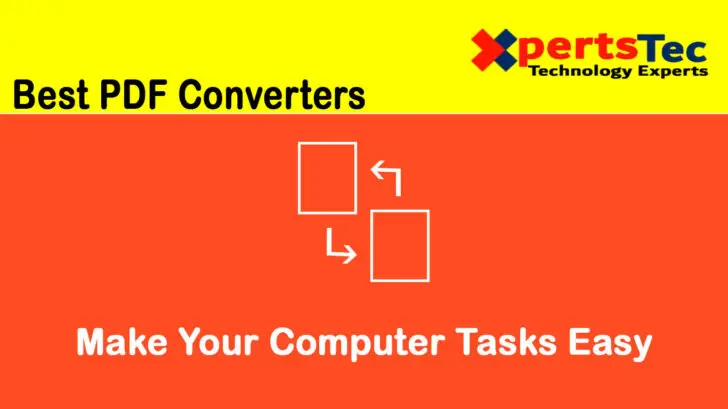Best PDF Converters
PDF files are some of the most popular on the internet because most computers or devices can open them so you can view their contents. However, there are some devices or computers that cannot open or recognize such files and that is where a PDF converter is needed.
What follows are three PDF software programs you can download to your computer.
Soda PDF Converter
Free and perhaps most importantly will download on many different devices, Soda PDF Converter is a great tool to read, annotate, create, and edit PDF files. The program hits all the major documents such as Excel, PowerPoint, RTF, and Microsoft Word to name a few.
What makes Soda PDF Converter worth considering is its ease of use. Even scanned documents can be converted to an editable format thanks to this program.
Wondershare PDF Converter
This free desktop program contains almost all the elements you need for proper conversion of PDF files to different formats. Ease of use is a great feature, but another is the fonts and images of the converted documents keep their original format.
The emphasis is on quality, but it only converts Microsoft Word, PowerPoint, HTML, and Excel to PDF which can be limiting.
PDFMate
Designed for small businesses, PDFMate is a solid downloadable PDF converter program. It will convert PDF into the most common formats such as Microsoft Word, HTML, and Plain Text. Along with converting Word, PowerPoint, and Excel into PDF.
The OCR technology allows you to convert scanned documents into documents that are editable. This denotes the greatest strength of PDFMate along with its exceptional security.
What is an Online PDF Converter?
This is either a paid or free PDF converter that you access online, usually by visiting a website, and submitting the document so that it can be changed or converted to a file that your computer or device can open. While you can find plenty of converters online, many require a payment to be used.
What follows are two of the more popular online PDF converter sites that will do the job.
DocuPub
This is a free online PDF converter which means there is nothing to download as it operates off your browser. Just upload the files you want to convert, select the format that you want them to become, and hit the button. You can convert PDF files to many different formats which include Microsoft Word, PowerPoint, and many image files, such as JPEG, BMP, and TIFF just to name a few.
DocuPub’s greatest strength is its simplicity. But there are a few quirks in the system which include the conversion of each PDF to JPEG resulting in multiple pages of JPEG. But that is a minor inconvenience at best.
2pdf.com
This exceptional site offers the online PDF converter that can accept several different formats, including Microsoft Word, OXPS, RTF, and many more. You can even convert PDF files to Microsoft Word, PowerPoint, Excel, and RTF. What helps make this free PDF converter special is that you can convert up to a hundred pages at once, as long as it is under the 100MB size limit.
In addition, 2pdf.com lets you merge, edit, export, and unlock files quickly and easily. But what really makes this online PDF converter special is how easy it is to use.
To learn more about new technology, please keep visiting xpertstec