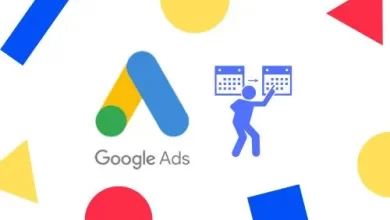How to Install FortiClient VPN on Windows

FortiClient VPN is a secure VPN solution provided by Fortinet, a leading cybersecurity company. It lets you connect securely to your corporate network from your Windows device. In this article, we will guide you on how to install FortiClient VPN on Windows.
Step 1:
Download FortiClient VPN The first step in installing FortiClient VPN on your Windows device is to download the installation file from the Fortinet website. Go to the Fortinet website and navigate to the “Download” section. Select the appropriate version of FortiClient VPN for your Windows device and download the installation file.
Step 2:
Run the Installation File Once you have downloaded the installation file, double-click on it to start the installation process. You may be prompted to allow the app to change your device. Click on “Yes” to proceed.
Step 3:
Accept the License Agreement In the FortiClient VPN installation wizard; you will be present with the license agreement. Read the agreement carefully, and if you agree with the terms, click “I accept the agreement” and then click “Next.”
Step 4:
Select Installation Type In the next step; you will be ask to select the type of installation you want. There are two options: “Typical” and “Custom.” The “Typical” installation includes all the necessary components for the FortiClient VPN, while the “Custom” installation allows you to choose which components you want to install. Select the installation type you prefer and click on “Next”.
Step 5:
Choose Destination Folder In this step; you can choose the destination folder where the FortiClient VPN will be installed. You can choose the default destination folder or choose a different location. Once you have selected the destination folder, click on “Next.”
Step 6:
Install FortiClient VPN After selecting the destination folder, click “Install” to start the installation process. Depending on your device’s specifications, the installation may take several minutes to complete.
Step 7:
Launch FortiClient VPN Once the installation is complete, click “Finish” to exit the installation wizard. FortiClient VPN will be automatically launched, and you can access it from the taskbar.
Step 8:
Connect to VPN To connect to the VPN, click on the FortiClient VPN icon in the taskbar. This will open the FortiClient VPN window. Enter the connection details, including the VPN server IP address, username, and password. Once you have entered the details, click on “Connect.”
Step 9:
Disconnect from VPN To disconnect from the VPN, click on the FortiClient VPN icon in the taskbar and then click “Disconnect.”
Congratulations! You have successfully installed FortiClient VPN on your Windows device. Now you can connect to your corporate network securely from anywhere using your Windows device.
FAQs
What is a non-molestation order in the UK?
A non-molestation order is a court order that aims to protect someone subjected to domestic violence or harassment by another person. This order prohibits the abuser from contacting or harassing the victim and may include other provisions.
What constitutes compelling evidence in a non-molestation order case?
Compelling evidence may include witness statements, police reports, medical records, photographs, and other documentation that supports the victim’s claims of domestic violence or harassment.
Who can apply for a non-molestation order in the UK?
buy female viagra online https://noprescriptionrxbuyonline.com/female_viagra.html no prescription
Anyone subjected to domestic violence or harassment by another person can apply for a non-molestation order. This includes spouses, partners, family members, and ex-partners.
How long does a non-molestation order last?
A non-molestation order can last for a specified period of time, usually up to 12 months. In some cases, the order may be extended.
What happens if someone violates a non-molestation order?
If someone violates a non-molestation order, they can be arrested and charged with a criminal offense. They may also face fines or imprisonment.
How can someone apply for a non-molestation order in the UK?
buy metformin online https://noprescriptionrxbuyonline.com/metformin.html no prescription
To apply for a non-molestation order, someone must complete an application form and file it with the court. They must provide evidence to support their claims of domestic violence or harassment.