Exclude File or Folder from backup
You can exclude File or Folder from a backup to save lots of space on your backup disk.
To exclude files from a backup.
1- Selecting the Exclusions options, select exclude Files matching the following criteria checkbox.
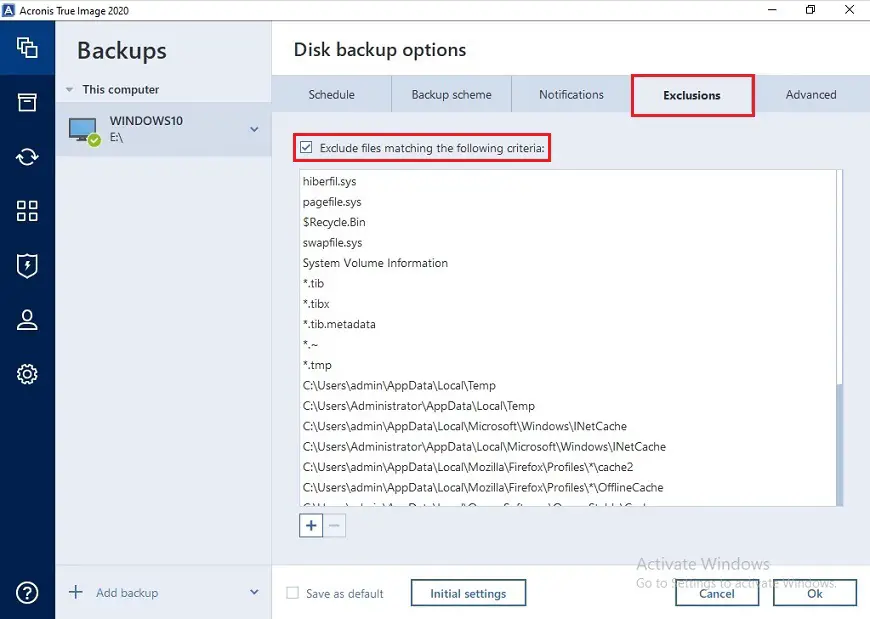
2- Select the + sign.
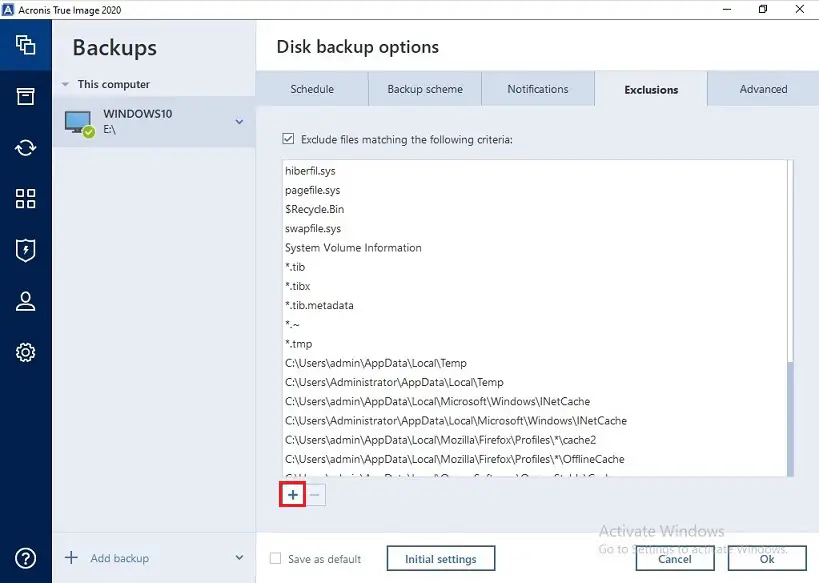
Exclude a folder
3- 1st If you would like to exclude a selected file, type file name, including path, manually. for instance C:\Patch\
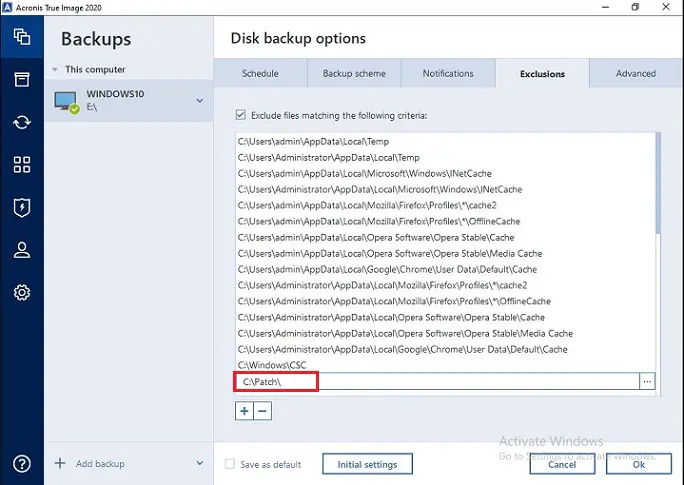
4- 2nd you can select the… sign option.
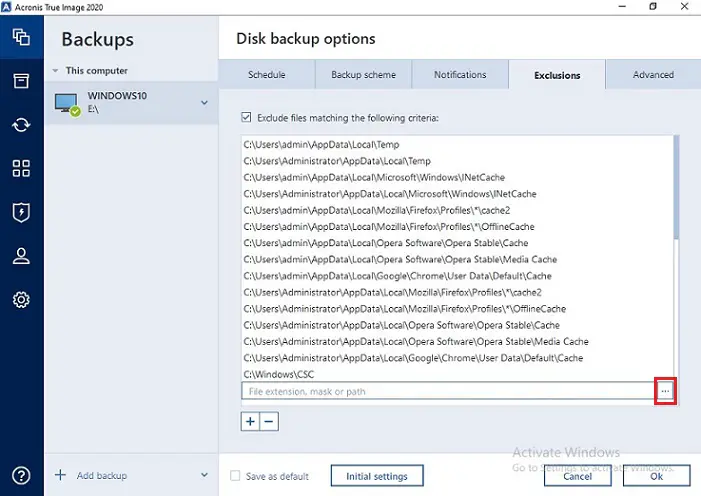
5- Select the folder you want to exclude and then click ok.
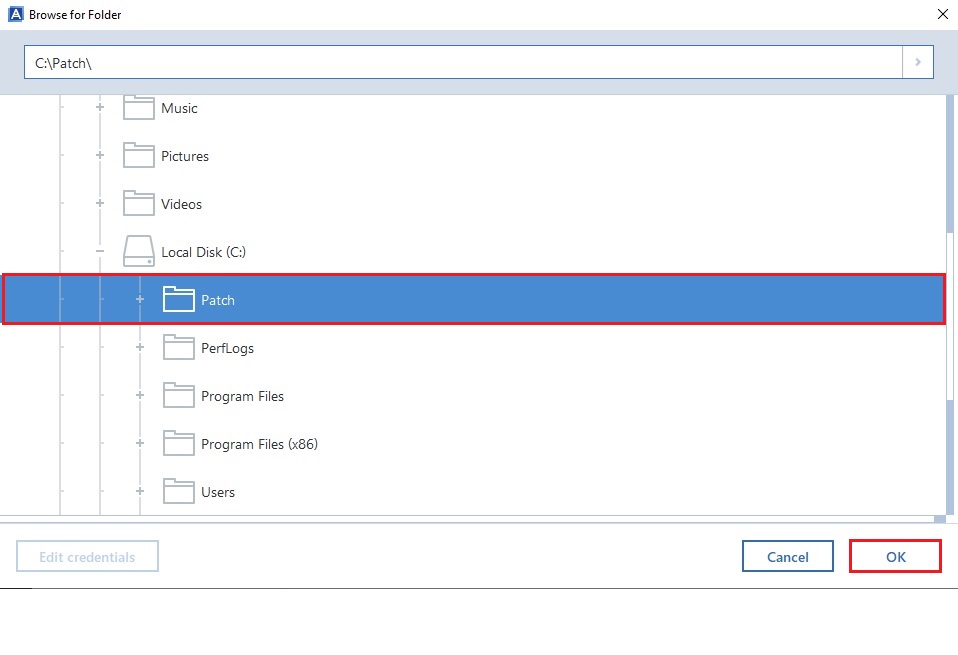
6- Now the folder is Excluded.
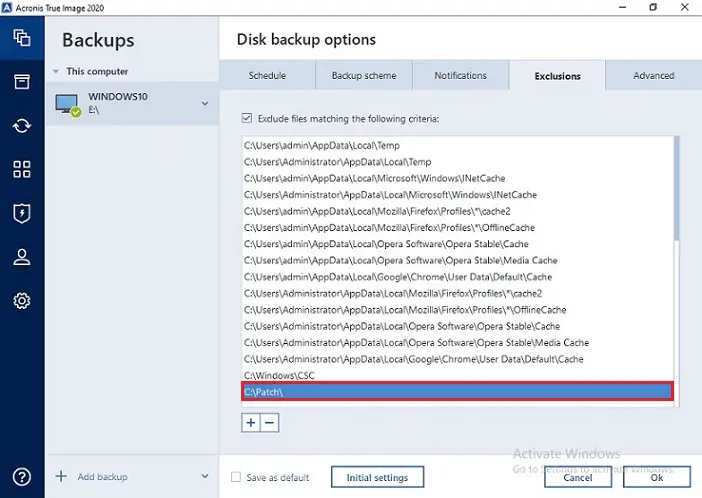
For more details Excluding items from backup
Backup Email Notifications Acronis True Image 2020



